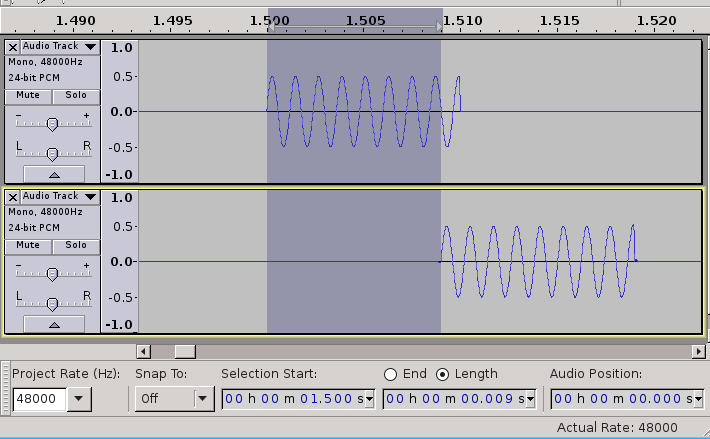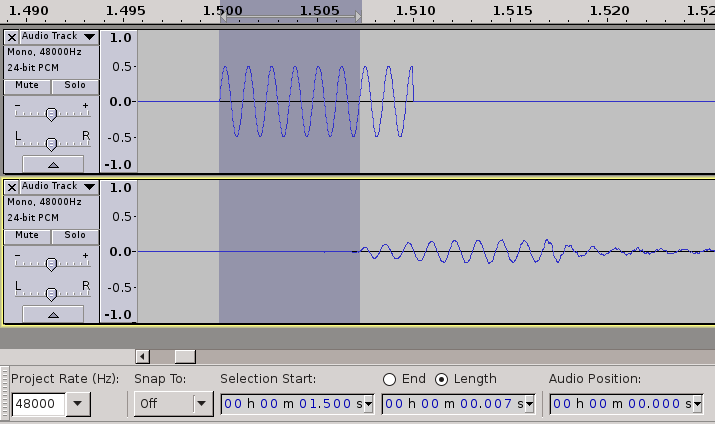AKM wrote:Are you interested to check your Scarlett 2i2 RTL (Round Trip Latency) with a test utility?
Yes, but it is "Windows only". And I would be more interested in unidirectional output latency than a roundtrip-time (=playing and recording in a loop).
So I tried something with bord-tools:
I started two instances of Pianoteq on the netbook, each with a different audio-hardware for output. Both instances are triggered by the same MIDI-keyboard at the same time. The idea is: should one audio-hardware have a bigger latency than the other, its sound arrives later and the time-difference can be measured in a dual-channel recording.
The upper track is the PCI onboard-codec ALC283 and the lower the USB Scarlett 2i2 (note c, two octaves above "middle-c"):

To see:
On my system the USB path has ~5 ms more latency than the PCI path.
But is the reason the Focusrite hardware or the USB-Bus in general? Or both?
So I compared the USB Focusrite with another USB audiocard, the popular Behringer UCA222. Both USB-cards show exactly the same latency, as you can see in the next picture (Behringer upper, Focusrite lower track):

This exact synchronicity could be an indication, that the ~5 ms latency are a general lag of USB- vs. PCI-hardware. Anyway the Focusrite is not worse than a Behringer latency-wise in that experiment.
Btw, as the picture shows, the output-signal of the UCA222 is inverted compared to the Focusrite and the ALC283 codec.
It would be interesting, whether the ~5 ms USB-latency could be tuned by some USB-parameters. In old kernel-generations (2.6x?) I remember the option "nrpacks", but today this does not exist anymore.
cheers
PS: Your PCI M-Audio seems to be a very good buy!
Last edited by groovy (05-09-2015 16:37)