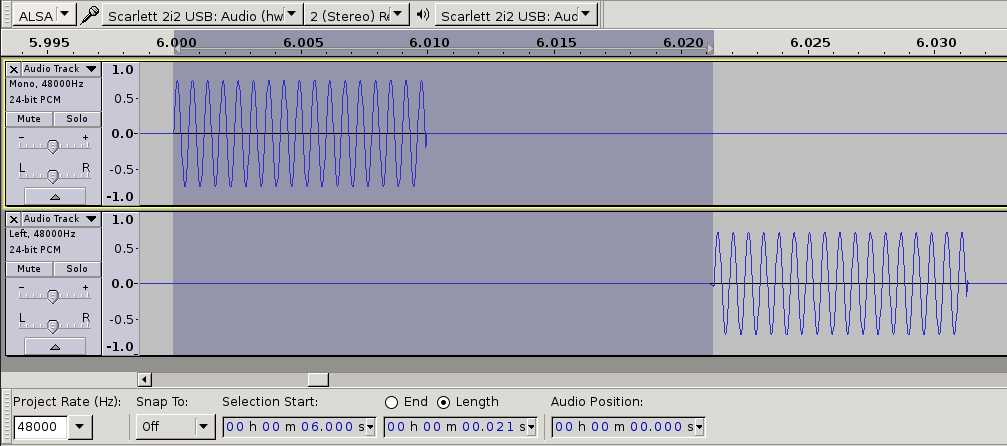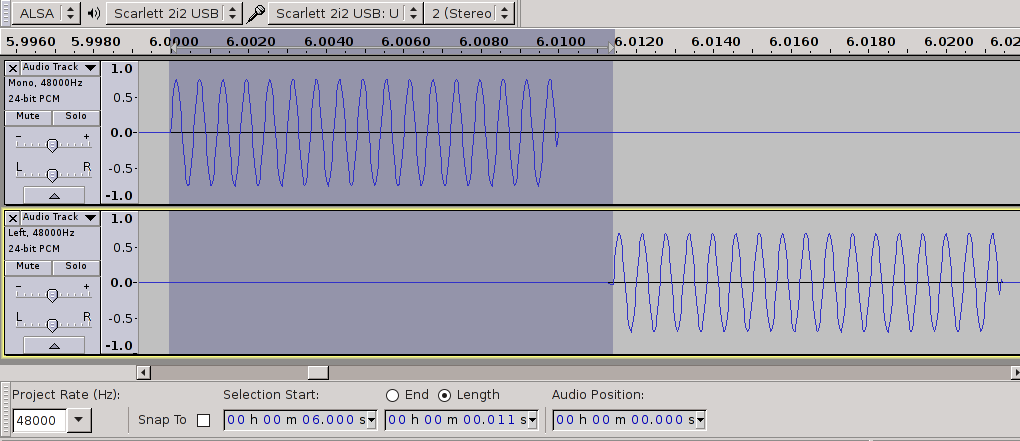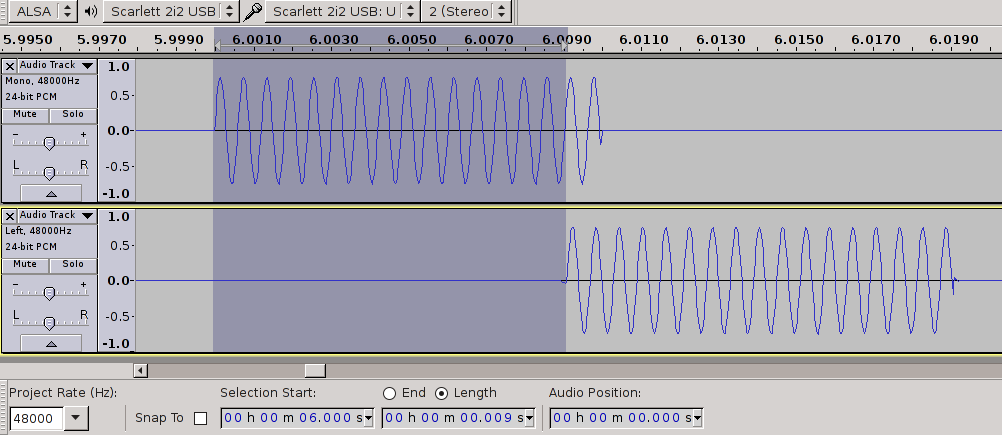Topic: Latency! with Focusr. Scarl. 2i4 2. gen on old Notebook 1.8GHz,2GB RAM
Hi there,
Here is my problem:
PT used to work well on my old Notebook (1.8 GHz, 2GB RAM) with ASIO-driver and audio optimasation, the internal soundcard delivered a satisfying sound. Latency was never a problem at 44 KHz with 128 Samples (came out at 2.8 ms). Two weeks ago the notebooks line out faded away so I can't use it any longer.
A new and CPU-stronger Notebook is on the way but I would like to continue to use my old Notebook (rock solid quality, no break downs, SSD hard disc) as a light mobile solution for band rehearsals.
The Question is: Can I squeeze acceptable latency (round-trip-latency !) out of that Notebook (1.8 GHz, 2GB RAM) driven with a USB-audio-Interface ???
The Focusrite Scarlett 2i4 2nd gen brings Pops, crackles and insufficient latency at 44 KHz with 128 Samples. Probably the computer ist just to weak for a modern device such as the 2i4 2nd gen.
Any hints? Tweaking suggestions?
Or should I use a smaller, less CPU- and RAM-intensive interface (I will very likely not need to use any of the recording options of a USB-interface during the next 5 to 10 years, I will use it for playing Pianoteq exclusively).
The small and simple NI Traktor Audio 2 MK2 light might be an option but according to the manual it requires a system with a minimum of 2.0 GHz and 4 GB RAM. Any experiences ? Suggestions?
Thank you for any commentary !
Cheers