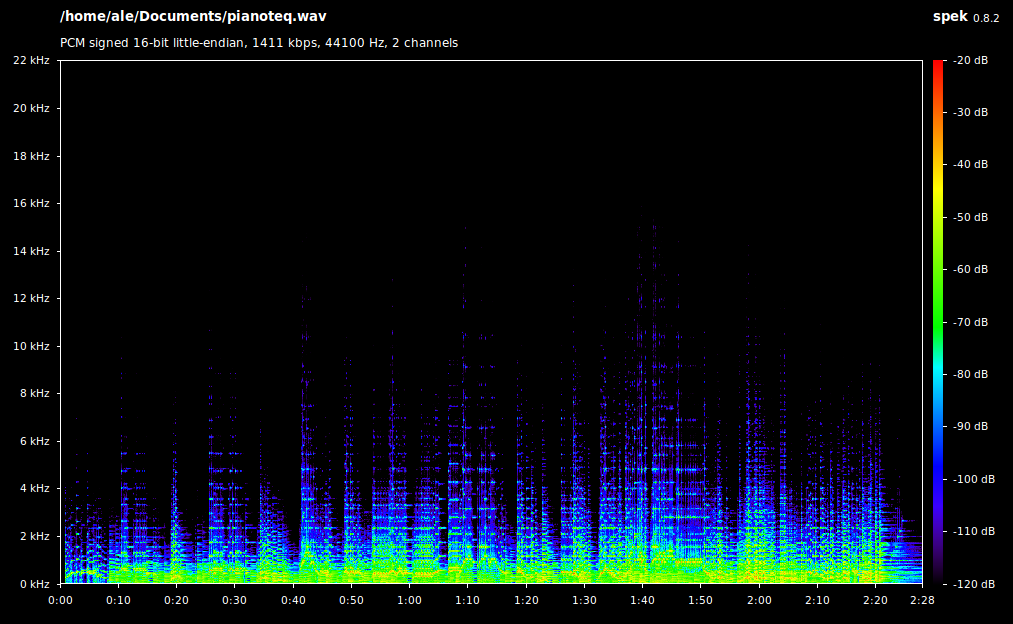Topic: High Latency problem with new Windows 10 machine
Good evening.
I am very impressed with the trial demo that I ran on my old Windows7 notebook from ASUS, but that processor was so slow, that I kept overloading the CPU if I tried to play more than 4 or 5 notes at a time. Today I purchased a new Microsoft Surface4 Tablet which gives a Performance Index in Pianoteq v5 of 14, but the latency is about 1/4 second. I have tried running it via Windows Audio, Windows Audio (Direct), ASIO4ALL, and also running VirtualMIDISynth. I have reduced my buffer to 256 and to even less. I have tried both Bluetooth audio (where I first noticed the problem) and via the laptop's internal speaker. I have also tried the demo program on my Dad's Sony Vaio, also running Windows 10.
Nothing reduces my latency below about 1/4 or 1/5 second. I found ways to make it almost one second long, but nothing to reduce it to a 'playable' latency.
What can I do to reduce my latency in Windows 10 on this machine? I would like to take advantage of the Black Friday 30% discount on PianoteqPro, but can't see spending anything if I can't reduce the latency.
Thanks,
David